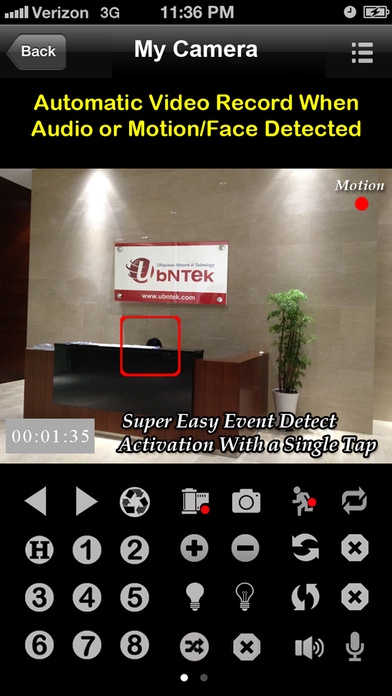uTrendnetCam: Audio & Record 3.1.1
Paid Version
Publisher Description
uTrendnetCam allows the user to remotely monitor live audio and video feeds with an incredibly intuitive touch screen user interface for Trendnet network cameras. Unlike most IP camera applications, uTrendnetCam not only gives the user professional monitoring capabilities with audio and even video record, but enables to quickly and easily add new models right after user s request through our open architecture software. Just download and click uTrendnetCam to listen and watch your camera virtually from anywhere with Wi-Fi coverage or even cellular networks. * Main Features Unlimited number of cameras can be configured Direct access to audio and video streams from network cameras Audio support - IP121, IP212, IP252, IP312, IP422, IP512, IP522, IP551, IP572, IP602, IP612, IP672, IP851, IP862 2 Way audio (Push to Talk) Background audio monitoring Record Audio and Video feeds to Camera Roll Automatically capture images or record videos with audio by in-app noise and motion/face detection Auto sequence monitoring for automatic cameras switching Auto patrol to preset positions according to the preset number and time interval Pinch to digitally zoom for any part of the display screen that the user desires Pan and Tilt controls with overlay buttons (Max 8 directions) + PTZ control requires user account login. It is disabled using admin login Presets control up to 8 spots + The preset name between app and camera should be the same Patrol preset positions Friendly navigate cameras with the variety of portrait and landscape modes Optional cellular network alert notification Passcode Lock Enable or disable Auto-Lock Auto-Discovery of cameras in your local network Exchange setup file between the devices via email attachment Reorder camera lists Enable or disable Auto brightness Compatible with Dynamic DNS services Take snapshots or share via email, Facebook and/or Twitter * Current version verified audio feature only for IP602, IP612, IP512, and IP422 with iOS5.1, which may be compatible with other SecurView mode models. * In App Purchase Features (see demo video in Help) Easily view multiple feeds simultaneously on a screen with layout controls (2, 3, 4, 6, 8, 9, 12, 16 views) Auto sequence multiviews on one screen Live single audio and max 16 video feeds on one screen * Supported Network Cameras - IP200: IP200 - IP300: IP300W - IP301: IP301 - IP302: IP302 - IP310: IP310 - IP311: IP311 - IP320: IP320 - IP450: IP450 - IP512,IP522: IP512, IP522 - IP551: IP551 - IP602,IP612: IP602, IP612 - IP651: IP651 - IP572,IP672: IP572, IP672 - IP751: IP751 - IP851: IP851 - IP762: IP762IC - IP862: IP862IC - ProView: IP100W, IP200W, IP400W, IP501W, IP551, IP600, IP651 - SecurView: IP110W, IP121W, IP212, IP252P, IP312W, IP410, IP422 - VS1: VS1 * Note The quality of video display(s) shown on your device may vary according the quality of the camera(s) and the data received from them. The response time of PTZ control depends on the network and/or camera capability which may cause a little bit of delay in feedback. Simultaneously continuous capturing both videos and images may cause increased video frame and audio delays. Currently supported cameras in the application are not their own manufacturers entire line of models. Please tell us the model and manufacturer of the camera in which you are using if you didn't find it in the supported cameras list. We are continually expanding the range of supported cameras. If you have any questions or comments, or you would like to request that we support additional camera models, tap the Help button.
Requires iOS 6.0 or later. Compatible with iPhone, iPad, and iPod touch.
About uTrendnetCam: Audio & Record
uTrendnetCam: Audio & Record is a paid app for iOS published in the System Maintenance list of apps, part of System Utilities.
The company that develops uTrendnetCam: Audio & Record is UBNTEK CO., LTD.. The latest version released by its developer is 3.1.1.
To install uTrendnetCam: Audio & Record on your iOS device, just click the green Continue To App button above to start the installation process. The app is listed on our website since 2011-05-26 and was downloaded 12 times. We have already checked if the download link is safe, however for your own protection we recommend that you scan the downloaded app with your antivirus. Your antivirus may detect the uTrendnetCam: Audio & Record as malware if the download link is broken.
How to install uTrendnetCam: Audio & Record on your iOS device:
- Click on the Continue To App button on our website. This will redirect you to the App Store.
- Once the uTrendnetCam: Audio & Record is shown in the iTunes listing of your iOS device, you can start its download and installation. Tap on the GET button to the right of the app to start downloading it.
- If you are not logged-in the iOS appstore app, you'll be prompted for your your Apple ID and/or password.
- After uTrendnetCam: Audio & Record is downloaded, you'll see an INSTALL button to the right. Tap on it to start the actual installation of the iOS app.
- Once installation is finished you can tap on the OPEN button to start it. Its icon will also be added to your device home screen.